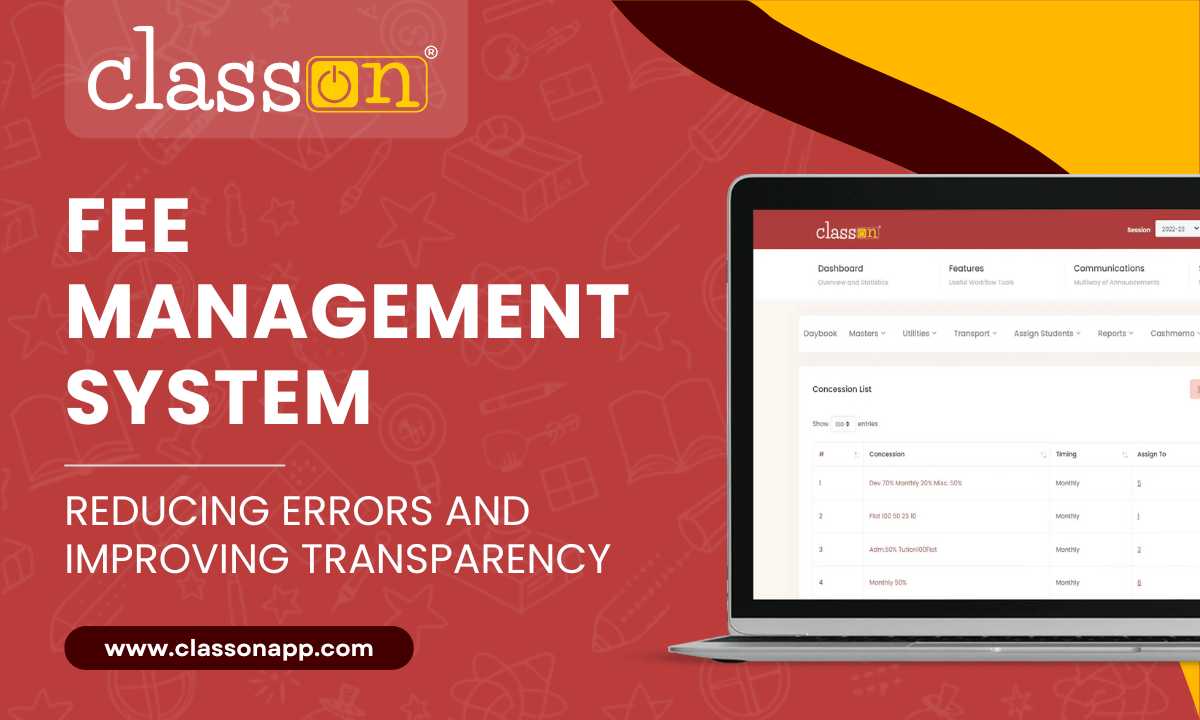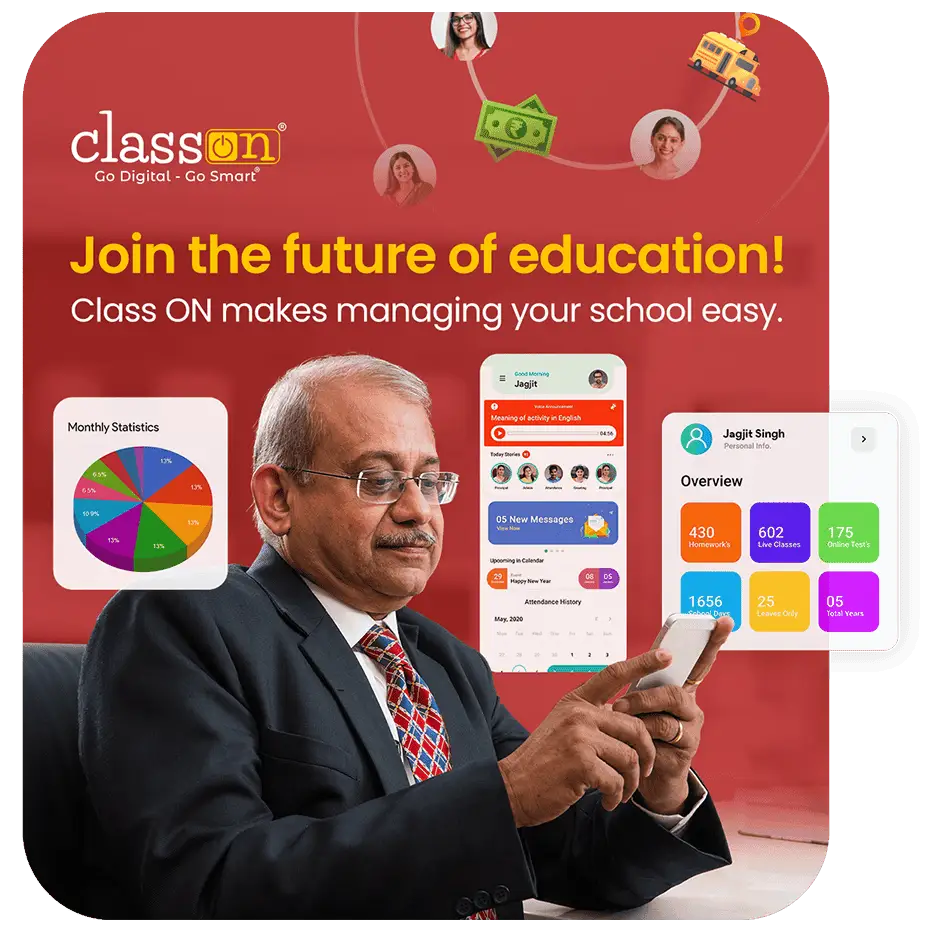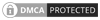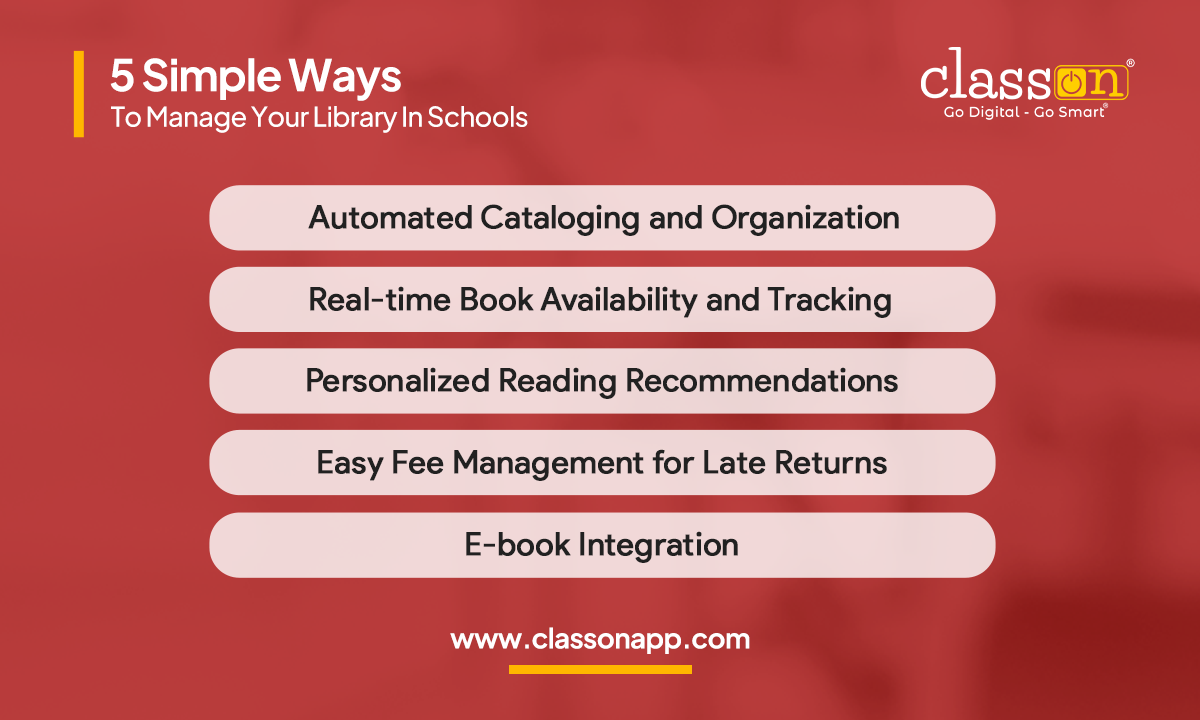
Manage your Library with school library management software. Libraries are vital components of any educational institution, providing students with access to valuable resources that foster academic success. However, efficiently managing a library can be challenging, particularly for schools with limited staff and resources.
Here are five simple strategies to enhance your school library management:
1. Utilize a School Library Management Software
A library management system (LMS) streamlines tasks such as tracking inventory, managing checkouts, and analyzing student reading habits. Modern school library management software solutions, like Class ON’s ERP, offer comprehensive features tailored to various school needs and budgets.
2. Develop a Clear Library Policy
A well-defined library policy sets expectations for students and staff, covering borrowing rules, return deadlines, and overdue book consequences. Configuring these rules within a school ERP software like Class ON ensures consistency and easy enforcement.
3. Organize the Library for Efficiency
Efficient libraries are user-friendly and inviting. Organize books by subject and author, label shelves clearly, and leverage school ERP software with library management features to automate cataloging for better organization.
4. Promote Library Resources
Raise awareness of your library’s offerings through school events, posters, and a dedicated library website. Using a school CRM integrated with Class ON’s software can help automate promotions and updates.
5. Train Library Staff
Library staff should be proficient with your school library management software, library policies, and techniques for assisting students in finding resources. Training ensures smooth operations and better student engagement.
Class ON is a school ERP software that includes a library management app. This app makes it easy to manage your library, with features like:
- Automated Cataloging and Organization: Class ON’s Library Management ERP App offers an automated cataloging system that eliminates the hassle of manual book entry. Librarians can effortlessly add books by scanning ISBNs or using barcodes, allowing for quick and accurate data entry. The app categorizes books based on genres, authors, publication dates, and more, ensuring a well-organized library. This feature saves significant time and effort, enabling librarians to focus on more critical tasks.
- Real-time Book Availability and Tracking: With Class ON’s Library Management ERP App, students and teachers can easily check the availability of books online. The app offers real-time tracking of book loans and returns, allowing users to see which books are currently borrowed and their due dates. This feature ensures that the library’s collection is well-monitored and reduces the chances of losing books or misplacing them.
- Personalized Reading Recommendations: The Library Management ERP App by Class ON boasts an intelligent recommendation system. By analyzing students’ reading habits, the app suggests personalized book recommendations. This feature encourages students to explore diverse genres and authors, fostering a love for reading. Moreover, teachers can also receive recommendations based on their subjects, helping them discover relevant educational resources.
- E-book Integration: Class ON’s Library Management ERP App caters to the digital age by seamlessly integrating e-books into the library system. The app allows schools to expand their collection with a vast array of e-books, making them accessible to students from anywhere. This feature is especially beneficial for distance learning, research, and students who prefer digital formats.
- Easy Fee Management for Late Returns: To encourage timely book returns, the Library Management ERP App offers a user-friendly fee management system. If a student fails to return a book by the due date, the app calculates and displays the late fee. This encourages responsibility and timely returns, ensuring that books are available to other students promptly.
- Inventory tracking: The app tracks your library’s inventory, so you always know what books you have and what books are available.
- Checkout management: The app lets you track who has checked out which books, and when they are due back.
- Reading habits: The app tracks students’ reading habits, so you can see what books they are reading and how often they are checking out books.
- Library policy: The app can be configured to enforce your library policy, such as the rules for borrowing books and the consequences for overdue books.
Elevate Your Library with Class ON
Class ON’s school library management software transforms library management, making it more efficient and student-friendly. With its intuitive interface and robust features, Class ON enhances the library experience while reducing administrative workload.
In today’s technology-driven educational environment, an organized, well-managed library is a gateway to lifelong learning. Class ON’s school ERP software offers a comprehensive suite of tools for seamless school management, including library, fees, and accounting software.
Contact us today for a free demo and discover how Class ON’s solutions can revolutionize your school’s library management system.