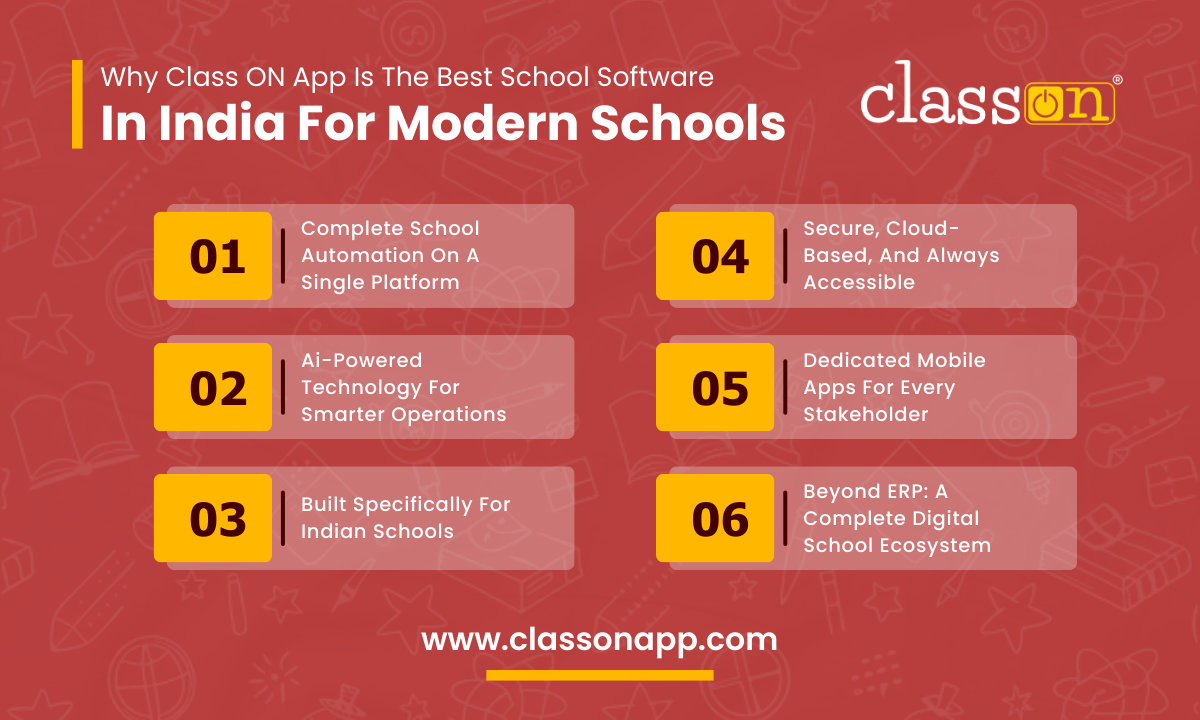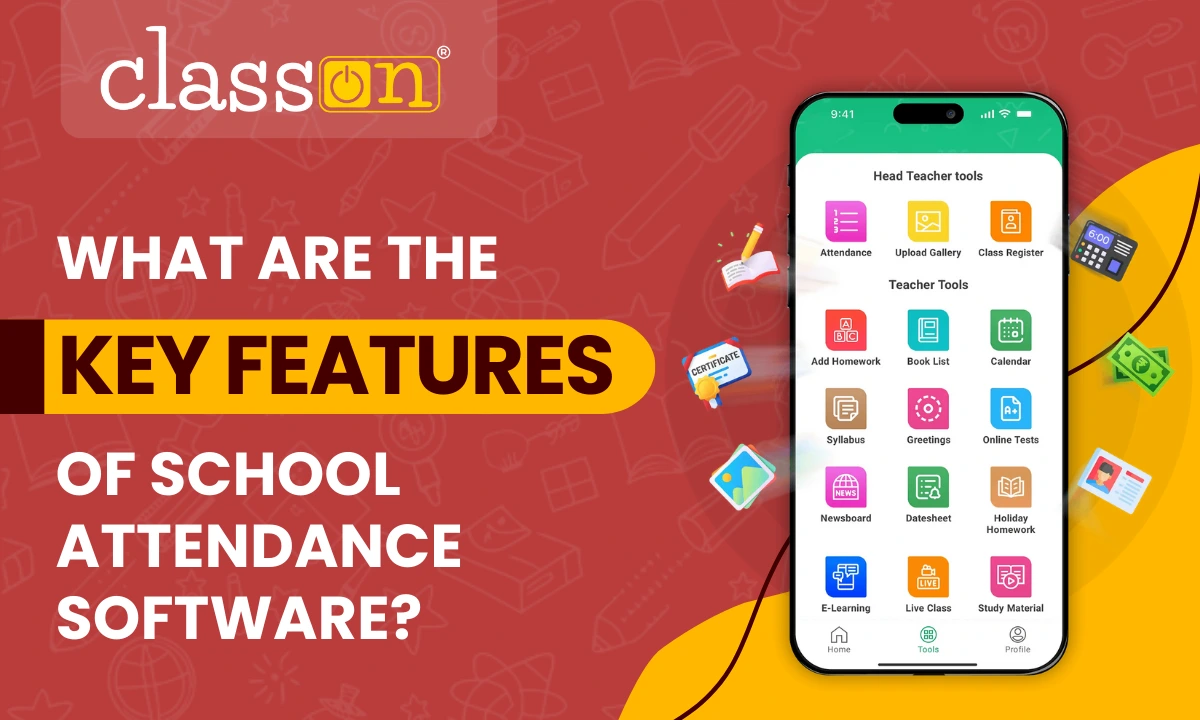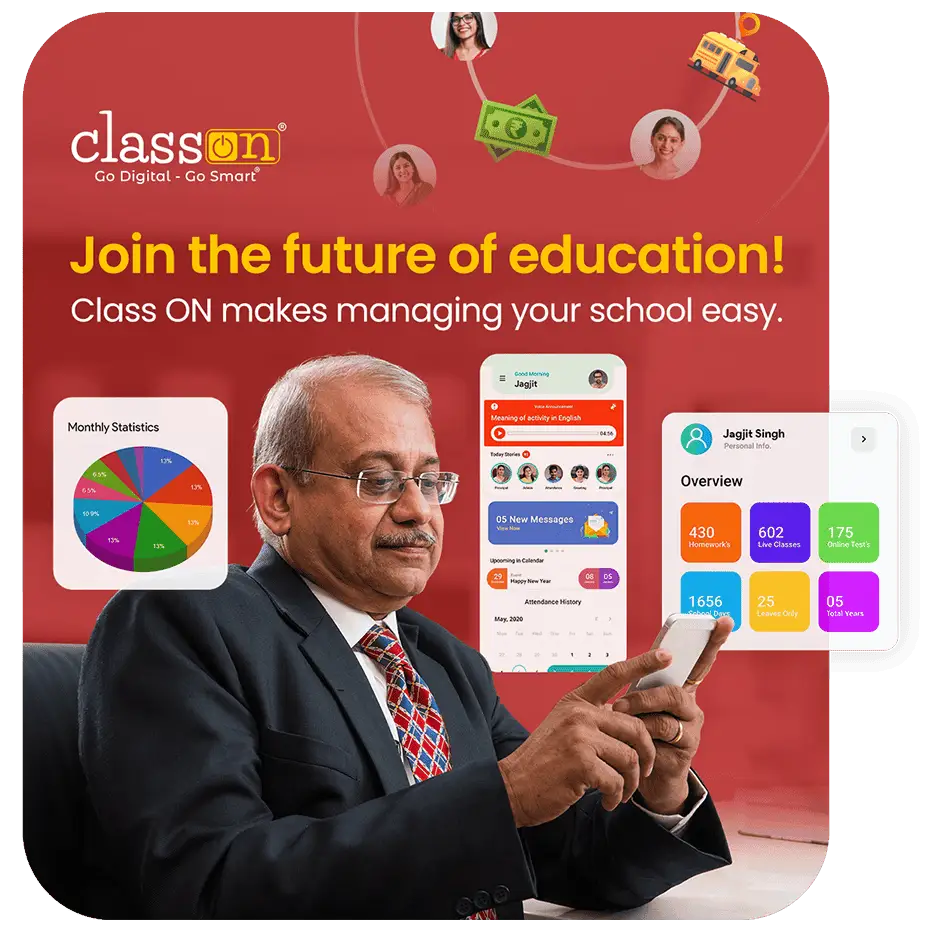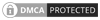Class ON app is a comprehensive school management software that helps schools streamline their operations and enhance communication between students, parents, and teachers. It offers a wide range of customizable features to meet the specific needs of each school.
Some of the top features of ERP Software Class ON
- Admissions Inquiry & Form: This feature allows schools to collect admissions inquiries and applications from prospective students. It also helps schools to manage the lead generation process and track the progress of each application.
- Admission Lead Management: Track admissions leads, set reminders, and send automated emails, enhancing the functionality of school CRM.
- Academic & Timetable: This feature helps schools to create and manage academic calendars and timetables. It also allows schools to track student attendance and grades.
- Student Manager: This feature helps schools to manage student records, including contact information, academic history, and medical information.
- Employee Manager: This feature helps schools to manage employee records, including contact information, job titles, and salary information.
- Attendance & Leaves: This feature helps schools to track student and employee attendance. It also allows schools to manage leave requests and absences.
- Homework & Assignment: This feature helps schools to create and manage homework and assignments. It also allows schools to track student progress and give feedback.
- Advance Fee Collection: Streamline school fees management software processes with fee tracking and detailed reports.
- Examination & Report Cards: This feature helps schools to create and manage examinations and report cards. It also allows schools to track student performance and generate reports.
- Transportation & Van Tracking: This feature helps schools to track the movement of school buses and vans. It also allows schools to communicate with parents about transportation updates.
- Certificate Builder: This feature helps schools to create and manage certificates. It also allows schools to track the issuance of certificates.
- Gallery & Calendar: This feature helps schools to create and manage a gallery of photos and videos. It also allows schools to create and manage a calendar of events.
- Most Advance Live Classes: This feature allows schools to conduct live classes with students. It also allows students to interact with teachers and other students in real time.
- OMR Based MCQ: This feature allows schools to create and manage OMR based MCQ tests. It also allows schools to track student performance and generate reports.
- Online Test: This feature allows schools to create and manage online tests. It also allows schools to track student performance and generate reports.
- Voice and Text Announcement: This feature allows schools to send voice and text announcements to students, parents, and teachers.
- E-Library & Book List: Manage e-libraries with book borrowing and returning features, making it a powerful school library management software tool.
- Polls, Stories & Pop-ups: This feature allows schools to create and manage polls, stories, and pop-ups. It also allows schools to track the engagement of students, parents, and teachers.
- Finance & Inventory: Simplify accounting with school accounting software to manage finances and inventory.
- E-Learning Video Content: This feature allows schools to create and manage e-learning video content. It also allows schools to track the viewing of videos by students.
- Worksheets & Notes: This feature allows schools to create and manage worksheets and notes. It also allows schools to track the download of worksheets and notes by students.
- Smart Gate pass System: This feature allows schools to create and manage a smart gate pass system. It also allows schools to track the entry and exit of students and staff.
- Festival Banner Creator: This feature allows schools to create and manage festival banners. It also allows schools to track the viewing of banners by students and parents.
- ID Card Creator: This feature allows schools to create and manage ID cards for students and staff. It also allows schools to track the issuance of ID cards.
- Multi School Login: This feature allows schools to create multiple login accounts for different users. It also allows schools to track the login activity of users. Click her for best school erp software in India
Class ON app is a powerful ERP software for schools with over 80+ features designed to improve efficiency and effectiveness. Its customizable modules offer tailored solutions for operational streamlining and enhanced communication. If you're seeking an all-in-one school software solution, Class ON is a top choice.