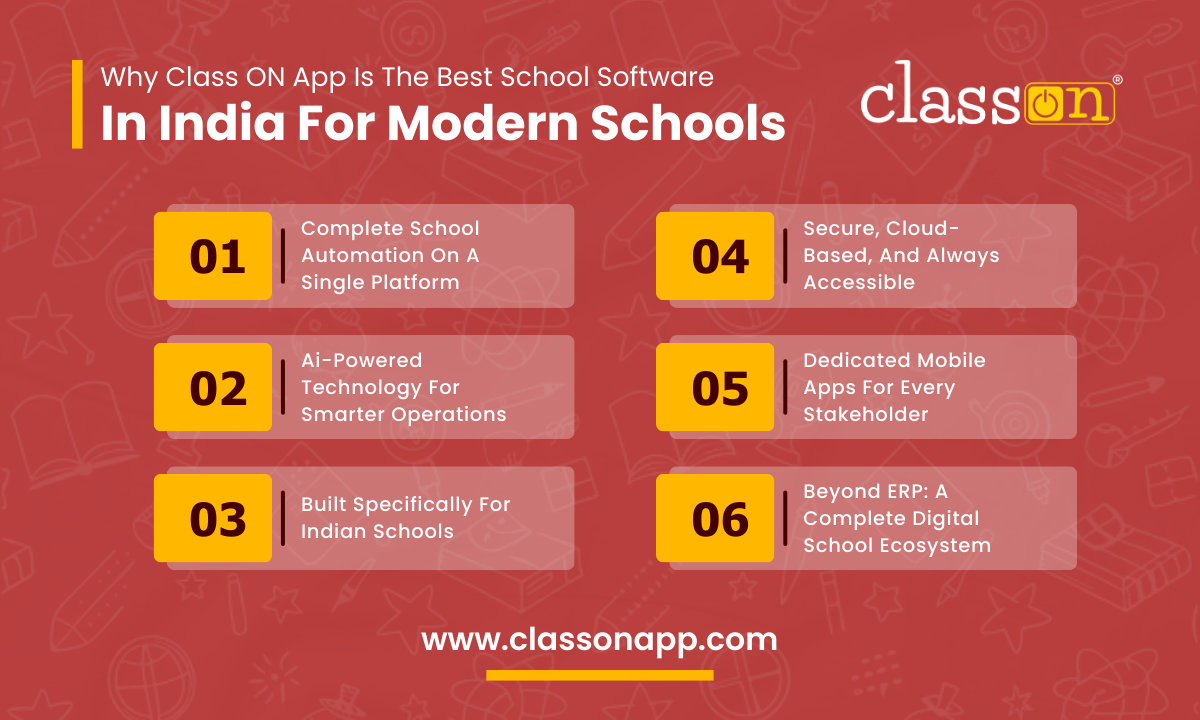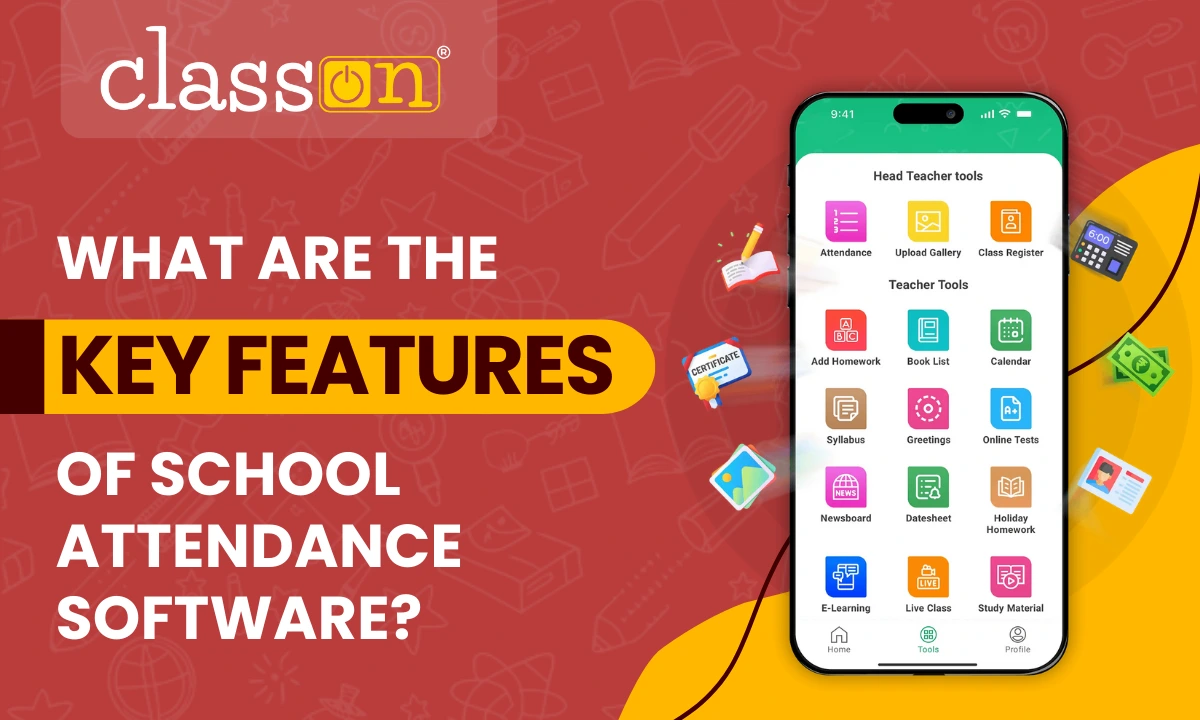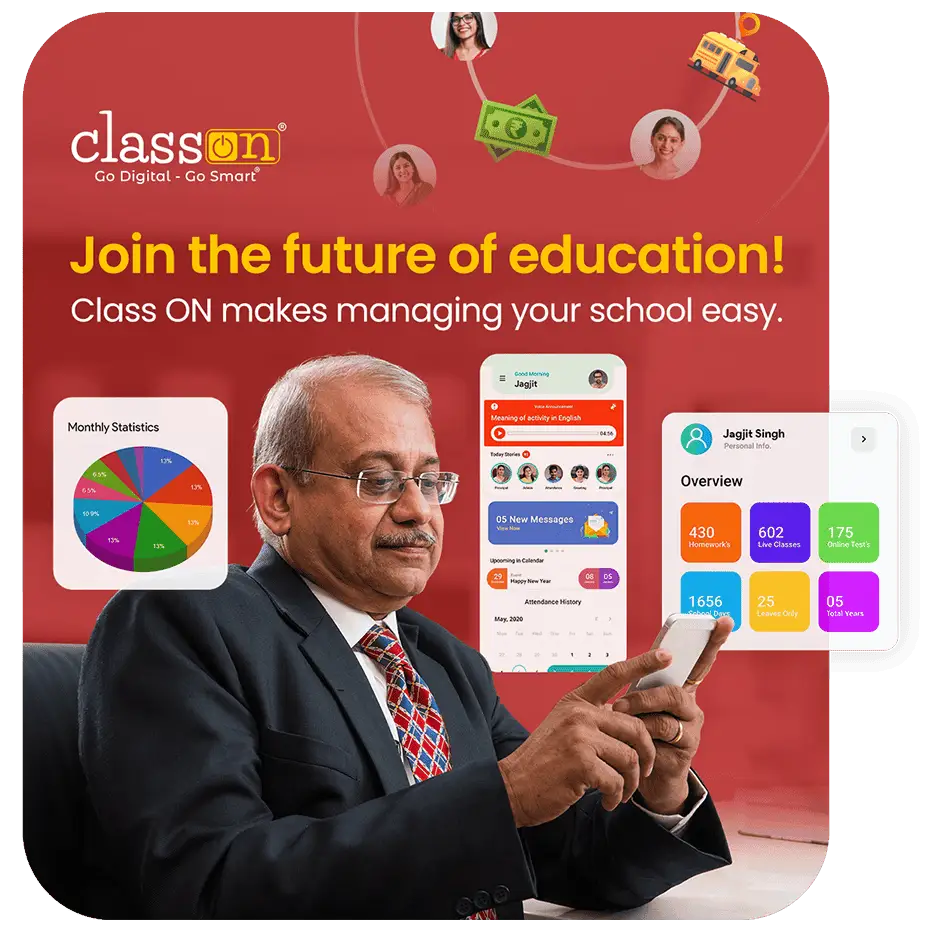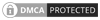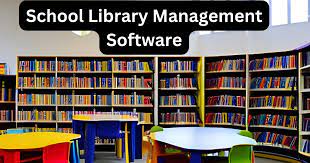
As a school librarian, managing a school library can be a challenging task. However, the right tools and strategies can become a seamless process that benefits the entire school community. This blog post will discuss some essential tips for efficiently managing a school library using ERP software.
What is a School ERP Software?
School ERP Software is a comprehensive platform designed to streamline various school tasks such as student data management, attendance tracking, exam management, library management, and more. This school software is an all-in-one solution that helps school administrators and teachers manage and monitor school activities efficiently. With School ERP Software, schools can simplify tedious tasks, automate routine school operations, and reduce administrative workload, allowing staff to focus on providing quality education to students. This software also offers real-time access to data, enabling administrators and teachers to make informed decisions quickly. Overall, School ERP Software is an essential tool for schools to enhance operational efficiency, increase productivity, and improve the overall learning experience for students.
Why do you need School ERP Software for your library?
School ERP Software offers several benefits for managing a school library. It enables librarians to automate various library tasks such as cataloguing books, issuing and returning books, tracking book inventory, and more. This software provides accurate and up-to-date information about book availability, overdue books, and late fees, which reduces the chances of errors and mismanagement. It also assists in generating reports on the library’s performance and usage, which helps evaluate its effectiveness. With the software’s analytical capabilities, librarians can make informed decisions about library management, resource allocation, and future book acquisitions. Overall, School ERP Software simplifies and streamlines library management tasks, making the process more efficient and effective.
Here are some tips on how to manage a school library using School ERP Software
Cataloging Books
Cataloguing book is a crucial process for every library. With School ERP Software, it becomes an effortless task as you can easily add essential details like book titles, authors, ISBN, and other relevant information. The software also allows you to classify the books based on their genres, which makes it easier for students and staff to locate them. This feature simplifies the overall process of cataloguing and enhances the accessibility of library resources for users.
Issuing and Returning Books
Issuing and returning books can be a tedious and time-consuming task for librarians. However, with School ERP Software, it can become a seamless process. The software allows you to quickly issue books to students and track their due dates, ensuring timely returns. Additionally, it generates alerts for overdue books and provides an automated mechanism for sending reminders to students. The software also enables you to accept book returns, update the inventory, and waive late fees if necessary, making it simpler for the librarian and the student to manage the process efficiently.
Managing Book Inventory
Managing book inventory is critical for any library but can be daunting and time-consuming. However, School ERP Software can make this task more manageable. The software enables you to track book inventory, monitor stock levels, and generate alerts for low stock, ensuring timely reordering. Additionally, it allows you to add new books to the library, making it easier to expand your collection. With the software’s analytical capabilities, you can analyse book usage and purchase patterns, make informed decisions about future book acquisitions, and ensure the library has the books students and staff need.
Library Reports
Generating library reports is crucial for librarians to keep track of library performance and usage. With School ERP Software, you can easily generate reports on various aspects of library management. The software allows you to analyse the number of books issued and returned, overdue books, late fees collected, and other critical metrics. Furthermore, it lets you create custom reports based on specific criteria like book genres, student grades, etc., providing detailed insights into the library’s usage patterns. With the software’s reporting capabilities, librarians can make informed decisions about library management and resource allocation.
Book Suggestions
Soliciting book suggestions from students and staff is an effective way to build a diverse and inclusive library. With School ERP Software, you can create a book suggestion box where students and staff can suggest books for the library. The software allows you to review and approve book suggestions, ensuring they align with the library’s mission and vision. Once approved, the software enables you to add the books to the library and inform the suggester about the status of their suggestion. This feature enhances community engagement with the library, fosters a sense of ownership, and ensures that the library collection reflects the needs and interests of its users.
In conclusion, managing a school library requires an efficient and organised approach. With School ERP Software, you can automate various tasks, such as cataloguing books, issuing and returning books, tracking book inventory, and generating reports. Moreover, it lets you analyse book usage and purchase patterns, make informed decisions about future book acquisitions, and build a diverse and inclusive library. So, to manage your school library effectively, consider using School ERP Software today.